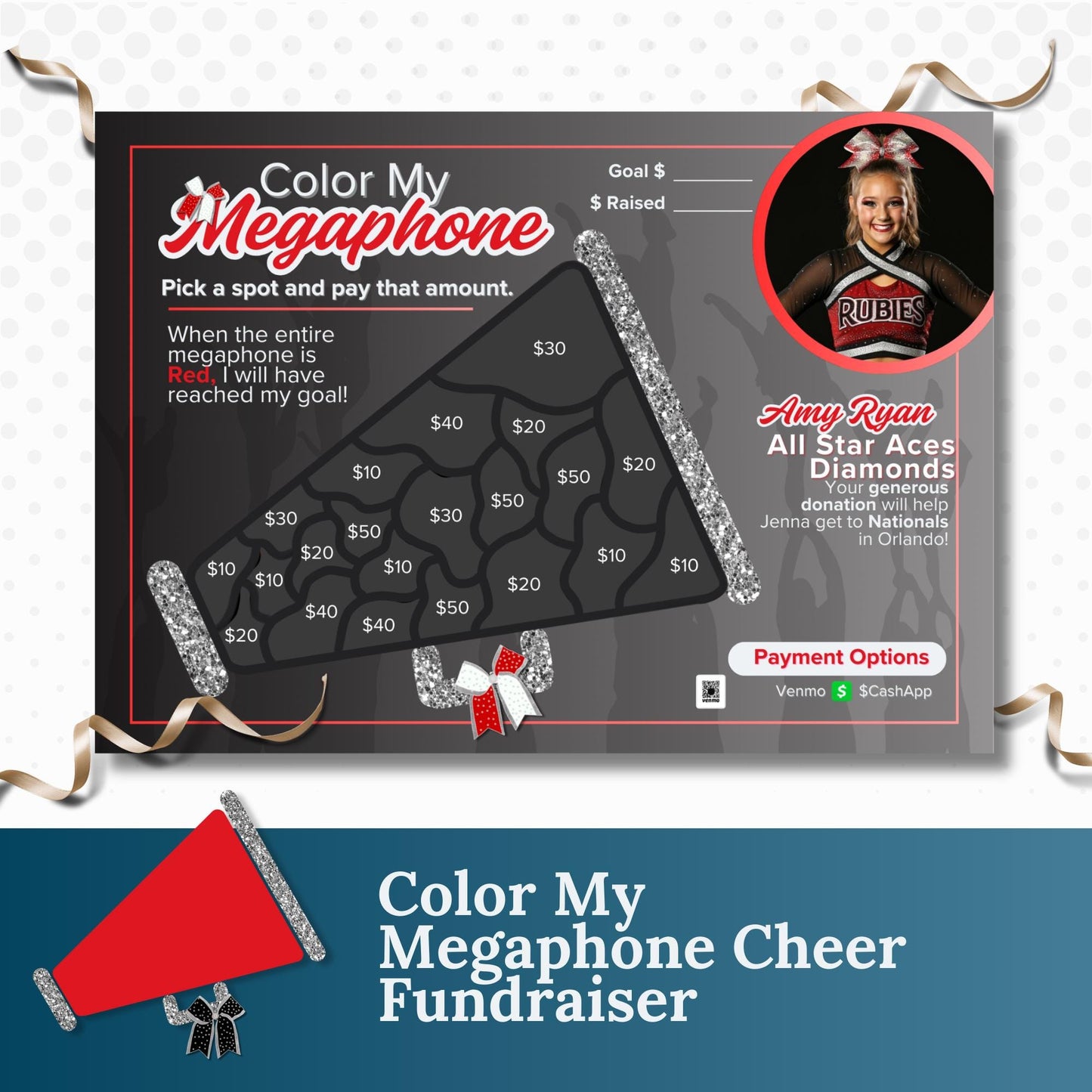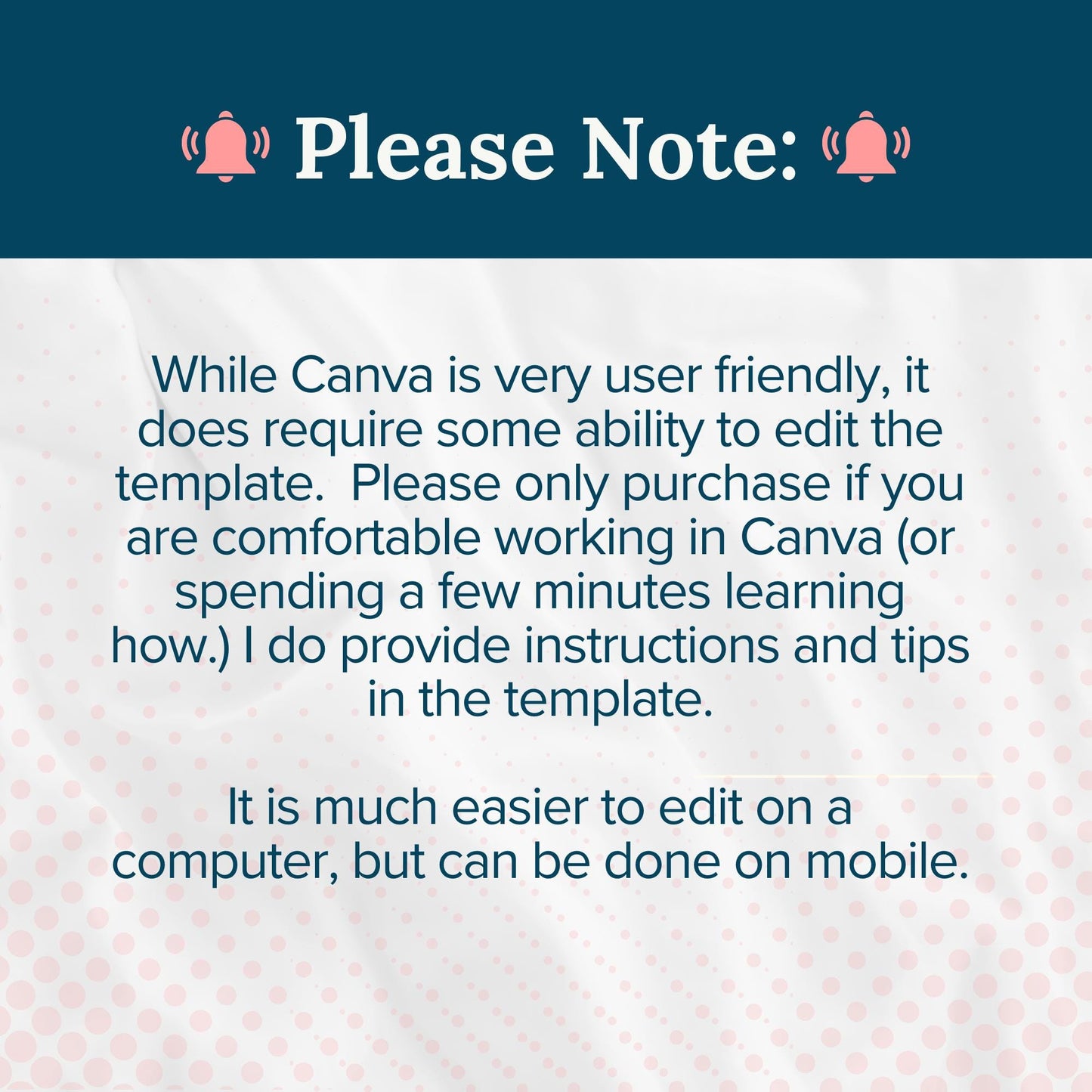1
/
of
7
Cait & Olivia
Color My Megaphone Fundraiser Canva Template | Cheerleading Donation Tracker | Editable Digital Download
Color My Megaphone Fundraiser Canva Template | Cheerleading Donation Tracker | Editable Digital Download
Regular price
$5.00
Regular price
Sale price
$5.00
Unit price
/
per
Shipping calculated at checkout.
Couldn't load pickup availability
Color My Megaphone Fundraiser Template – The perfect customizable Canva template to help you raise funds for cheerleading competitions, trips, or team expenses! 🎉📣
This digital download is designed for cheerleaders, parents, and teams who want an effective, fun, and visually appealing way to track donations and engage supporters.
Features:
✅ Editable in Canva – Personalize with your own name, team details, and photo.
✅ Vibrant Megaphone Colors – Choose from multiple color options to match your team spirit!
✅ Easy to Use Layers – Reveal donation amounts by removing or moving the black sections using Canva's layers panel.
✅ Digital Sharing – Designed to be shared on social media for maximum reach (or print if needed).
How It Works:
1️⃣ Download the Canva link provided after purchase.
2️⃣ Choose your desired megaphone color by navigating to the correct page.
3️⃣ Edit the text, font colors, and add your personalized photo to the template.
4️⃣ Use Canva’s Layers Panel to reveal the vibrant megaphone colors as donations are received.
Move or delete the black sections under the dollar amounts.
Reveal the color beneath to track progress visually!
5️⃣ Share your fundraiser digitally on social media or via email to engage supporters.
When the entire megaphone is red, you'll have reached your fundraising goal! 🎯
Shop Policies:
📌 Digital Download Only: No physical product will be shipped.
📌 Refunds: Due to the nature of digital downloads, all sales are final. Please contact me if you experience any issues with your file.
📌 Usage: This template is for personal use only. Reselling or sharing the template is prohibited.
Important Notes:
You’ll need a free Canva account to edit the template.
If you have questions while editing the template, feel free to reach out for support!
This digital download is designed for cheerleaders, parents, and teams who want an effective, fun, and visually appealing way to track donations and engage supporters.
Features:
✅ Editable in Canva – Personalize with your own name, team details, and photo.
✅ Vibrant Megaphone Colors – Choose from multiple color options to match your team spirit!
✅ Easy to Use Layers – Reveal donation amounts by removing or moving the black sections using Canva's layers panel.
✅ Digital Sharing – Designed to be shared on social media for maximum reach (or print if needed).
How It Works:
1️⃣ Download the Canva link provided after purchase.
2️⃣ Choose your desired megaphone color by navigating to the correct page.
3️⃣ Edit the text, font colors, and add your personalized photo to the template.
4️⃣ Use Canva’s Layers Panel to reveal the vibrant megaphone colors as donations are received.
Move or delete the black sections under the dollar amounts.
Reveal the color beneath to track progress visually!
5️⃣ Share your fundraiser digitally on social media or via email to engage supporters.
When the entire megaphone is red, you'll have reached your fundraising goal! 🎯
Shop Policies:
📌 Digital Download Only: No physical product will be shipped.
📌 Refunds: Due to the nature of digital downloads, all sales are final. Please contact me if you experience any issues with your file.
📌 Usage: This template is for personal use only. Reselling or sharing the template is prohibited.
Important Notes:
You’ll need a free Canva account to edit the template.
If you have questions while editing the template, feel free to reach out for support!
Share